How to Edit the Course Blocks
Whether you've used AI to generate your course content or created it manually, you have the flexibility to add, rearrange, edit, duplicate or delete the course blocks to suit your needs. This customisation allows you to refine the structure and flow of your course, making it more aligned with your objectives and engaging for your target audience. In this tutorial, we'll show you how to easily modify your course blocks to enhance your content.
Add Blocks
To add blocks to your course, follow either of these two ways:
1. Hover over the tool to view the different block types and formats, then drag your preferred block to the desired position.
2. Hover over the tool, then click your preferred block and it will automatically be added to the end of the current page.
Rearrange Blocks
Drag the block from the 'move' icon located at the upper left corner of the block and drop it in your desired location within the course.
Adjust Settings
Click the 'Settings' button to open a modal with block-specific configuration options tailored to the selected block type.
Duplicate Blocks
Click the 'Duplicate Content' button to create an exact copy of the selected block, including its content and settings.

NOTE:
- You will be able to edit both the original and the duplicated content independently, without changes to one affecting the other.
- You can also duplicate questions and choices within a quiz, enabling easier and faster creation of quizzes that contain similar question formats or answer options.
Change Column Layout
Click the 'Change Column Layout' button to modify the column layout of each content block instantly. This works for text, images, interactive activities, and content inside accordions (except media).
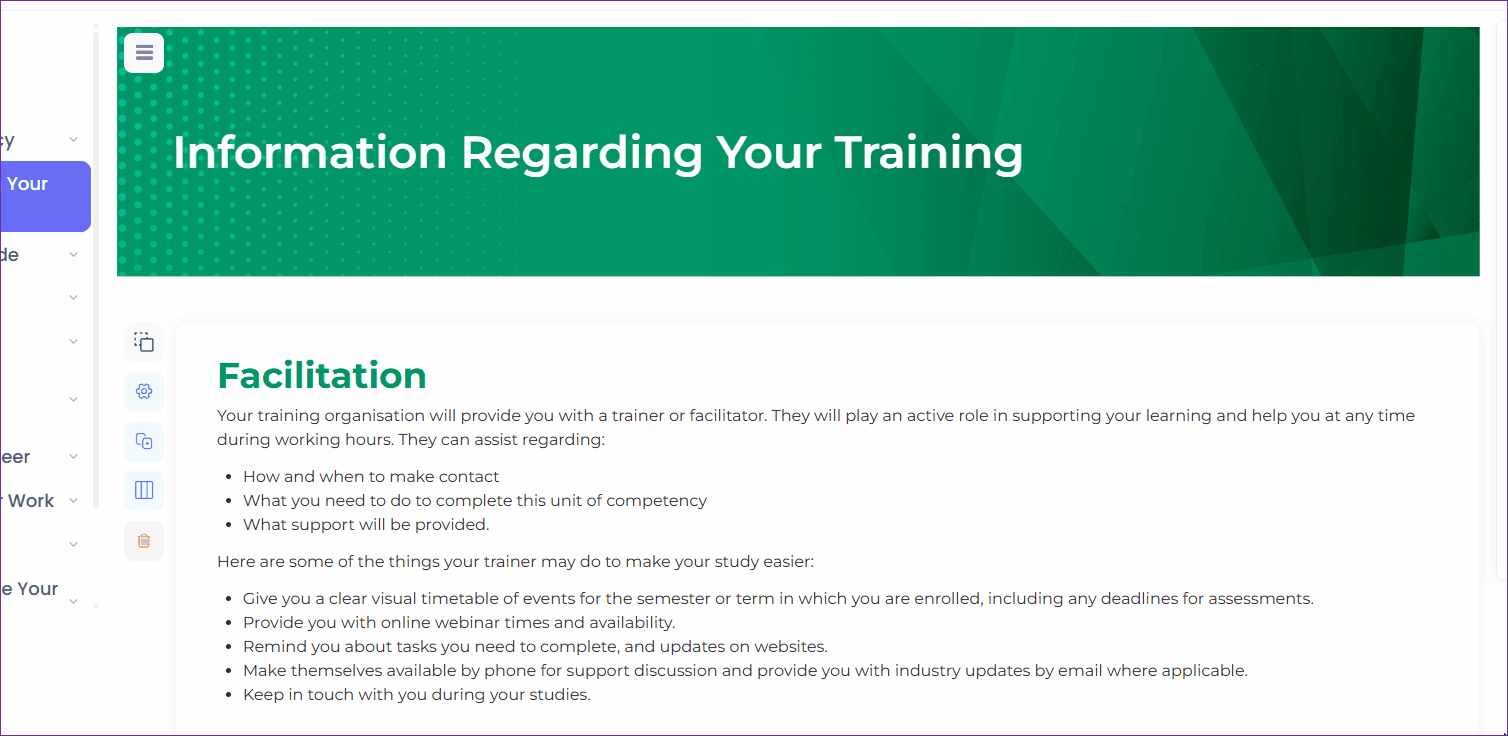
You may also convert a 'Text' block into an 'Image With Text' block.
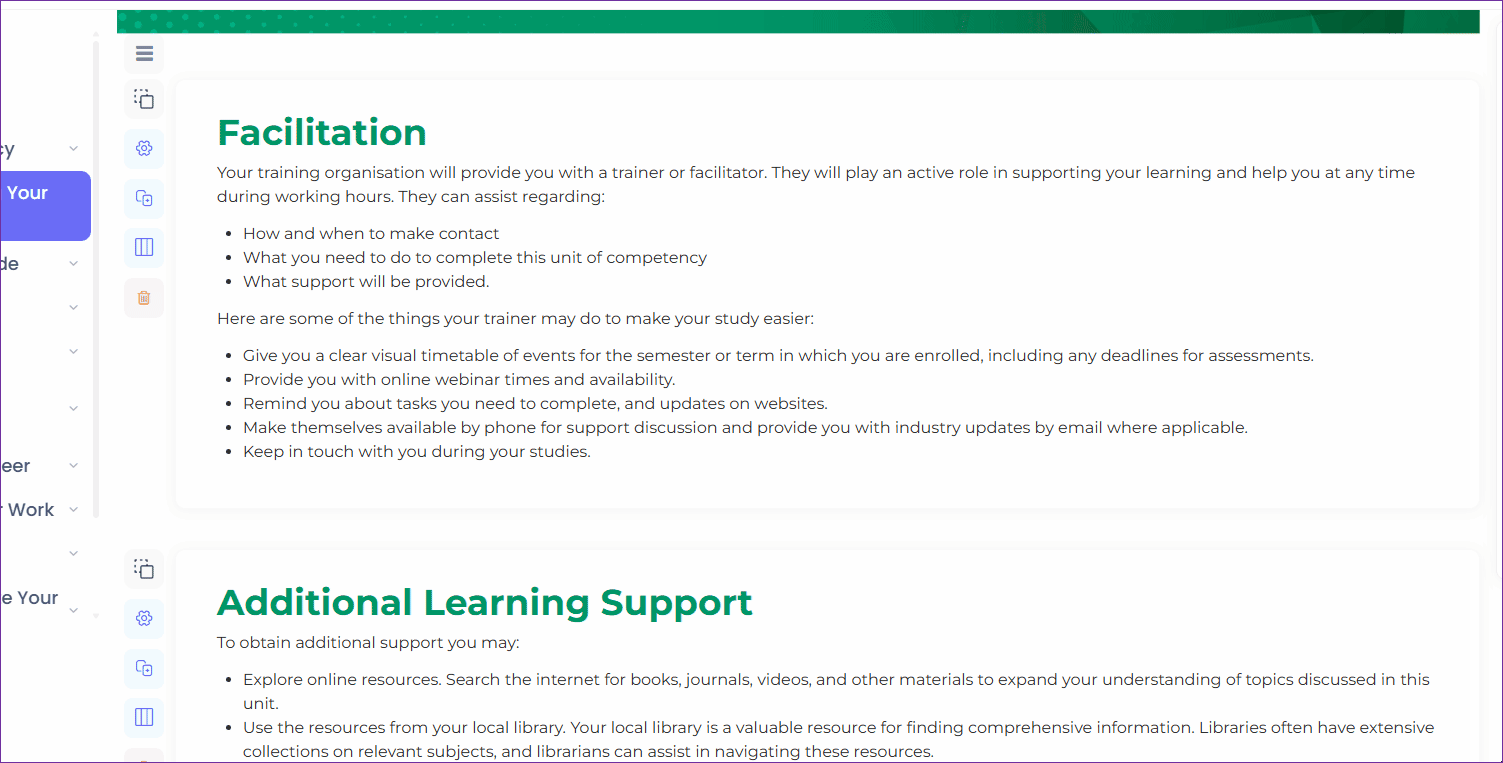
NOTE: Once a 'Text' block is converted to an 'Image With Text' block, it cannot be reverted.
Click the 'Delete Content' button found at the left side of the block you want to remove.
Related Articles
How to Edit a Course
Overview In this guide, we will walk you through the steps to personalise and enhance your course. You’ll learn how to edit your course cover page; modify and rearrange course blocks; and effectively use the course tool blocks to add text, media, ...
How to Edit a Course Cover Page
Overview The course cover image plays a crucial role as the first page that learners see. You have the flexibility to personalise it based on your preferences to elevate the overall quality of your course. Step Tutorial 1. Click the 'View Course ...
How to Use the Tool Blocks
Overview In this guide, we'll walk you through the various tools available to enhance your content creation. Whether you're looking to work with text, images, interactive activities, or media, we've got you covered. You'll also learn how to ...
How to Edit a Theme
Overview AI Course Creator offers a wide variety of themes, you can utilise these pre-loaded themes to enhance your course's appearance or modify them to best suit your preference. In this tutorial, we will discuss how to edit a theme. Step Tutorial ...
How to Edit Topics
Overview After successfully using AI to generate your course content topics, you still have the flexibility to personalise them according to your preferences using the 'Edit Topics' feature of the AI Course Creator. Step Tutorial 1. Click on the ...



